If you purchased your free trial or subscription from within your Studycat app on an iOS device, your account is managed through your Apple ID.
Apple do not share your personal or purchase details with Studycat. Furthermore, Apple will only accept account instructions from the account holder, which means that we are unable to request this on your behalf. Please see the instructions below about how to cancel your subscription.
How to cancel a subscription on your iPhone, iPad, or iPod touch
-
Open the Settings app on your device.
-
Tap your name and then tap Subscriptions.
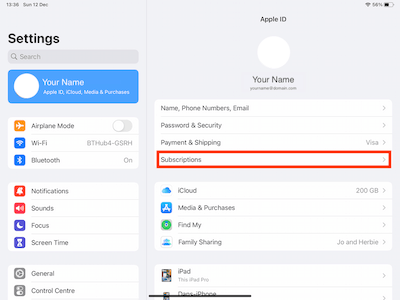
- Tap the subscription that you want to manage.
-
Tap Cancel Subscription.
-
Select ‘Cancel Free Trial’ if you are within your trial period.
-
Select ‘Cancel Subscription’ if you are already a paying subscriber.
You can also switch between subscription types from this screen. To do so, simply tap your preferred subscription type.
If you don’t see ‘Cancel Free Trial’ or ‘Cancel Subscription’, the subscription is already canceled and won't renew.